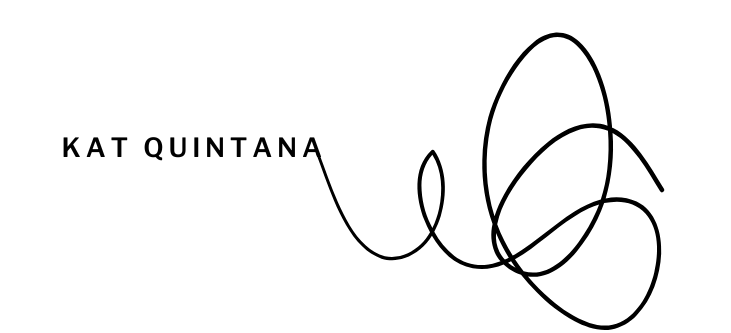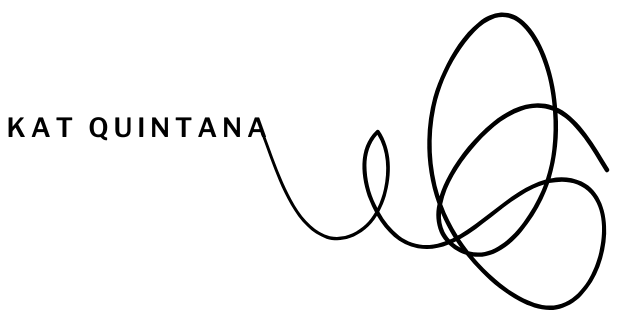Did you know you have the potential to bring thousands of new leads into your world by repurposing your content for Pinterest? Yes, I highly recommend taking what you’re creating for your blog, emails, and social media and reformatting them for Pinterest.
The key here is understanding that Pinterest is a search engine, not a social media platform. It isn’t necessarily a place for you to build trust with people who are already aware of your brand name. Pinterest is more so a platform that reaches new leads that you might have taken longer to reach on other platforms.
Keep in mind that historically Pinterest has been a female-focused search engine. Not trying to stereotype, it’s just the truth. Generally speaking, you’re going to have a greater chance of reaching women than men when you create content for Pinterest.
Using Pinterest as a Search Engine for Your Business
Back to this idea of Pinterest being more of a search engine than a social platform…yes, it’s great when people click on your pins and save them to their boards for future reference.
But the real magic happens when they’re so interested in learning more that they click on the link that brings them to your website. Now, they’re that much closer to purchasing your product, booking your service, or joining your program.
But this can only happen if the words included in the Pinterest Pin are optimized for search engines (or SEO-friendly). SEO-friendly Pinterest titles and descriptions include keywords and keyphrases that your target audience searches for on a regular basis.
Before you go wild stuffing a bunch of keywords in your titles and descriptions, keep in mind that Pinterest has character limitations. You Pin title must be 100 characters long, at maximum. Your Pin description must be 500 characters long, at maximum.
Customizing Your Pin Titles
Now that you know your character limits, don’t skimp here. I highly recommend taking up as much space as possible, because every word you write counts toward your brand’s searchability.
You want each Pin title and description to be strategically written, but you don’t have to write drastically different titles or descriptions each time. You can set yourself up with a template. For example, you can write a standard ending to your title, so you only have to change the first half, depending on the topic of the specific Pin.
Let’s look at my personal brand.
If I want to boost my searchability for these terms:
- “Writer”
- “Creative”
- “Coach”
- “Creative Coach”
…then a standard title ending could be “XYZ — Kat Quintana | Writer & Creative Coach.” Another option could be “XYZ — Kat | Creative Coach for Entrepreneurs.” See the pattern?
Adjust this template for your niche, and boom! All you have to do is edit the first half of each Pin title. Yes, since Pinterest is a search engine, the first half of your title should also focus heavily on SEO.
Creating Visually Appealing Pins
Now you understand how to invest plenty of energy toward SEO-friendly writing for Pinterest. But we also can’t forget about images!
When it comes to using Pinterest for small business, aesthetics matter…big time.
Pinterest favors polished content more than TikTok does, and probably even more than Instagram does at this point. On top of simply looking nice, you want your visuals to accurately represent your brand.
Take advantage of the fact that Pinterest is an image-based search engine, unlike Google. Give your audience an accurate first impression of who you are and the customer journey you can provide.
Using Brand Photography for Pinterest Pins
Part of the reason I wanted to share this Pinterest breakdown is because my client has seen awesome results after six months of consistent Pinterest marketing. I will say, her case was special.
She had an automatic advantage because she had a wide range of brand photos that were shot by a professional photographer, not just taken on an iPhone. She had tons of shots of her staff, the inside of her brick-and-mortar business, and her products for sale. She also had action shots of her team delivering their specialty services, so potential clients could picture themselves in that scenario. This made my work easy when it came time to create her Pinterest account from scratch.
But to be honest, you don’t necessarily need to hire a photographer to produce visually appealing Pins.
There are plenty of websites (i.e. Canva and Pixels) where you can download and edit stock images with the proper licensing, so you’re not stealing anyone’s digital property or infringing on a photographer’s copyrights.
DIY Approach to Pinterest Designs
You can enhance the effectiveness of your Pinterest designs by:
- incorporating the brand colors that show up throughout your website
- clearly writing your website URL on the design
- clearly writing your business phone number on the design (if that is part of your call to action)
- properly spacing out your words and images for an easy reading experience
Converting Your Pinterest Leads Into Customers
Nice! Between SEO-friendly titles, SEO-friendly descriptions, and visually appealing images, you are on your way to connecting with your ideal customer, client, or student.
Once you get to this point, you want to make sure you inspire the right actions. Be specific about the links you attach to each Pin.
Here are some places you’ll want your Pinterest audience to go:
- appointment/call booking pages
- service pages
- product pages
- blog posts
- sales pages
- about pages
You can also link to social media platforms instead of your website (e.g. send your Pinterest viewer directly to TikTok). But I would do this sparingly, since you have a unique opportunity to draw an audience from an image-centered search engine onto your website, which is (hopefully) 100% representative of your brand.
As long as you’ve written and designed your website in a compelling and on-brand way, then you should be proud to send your Pinterest audience directly to your website the majority of the time.
Longevity of Organic Pinterest Content
Warning: Don’t expect massive amounts of traffic the day of publishing a new Pinterest Pin. You shouldn’t even expect huge results the same week.
But what you can expect is sustained traffic months from now. This type of longevity does *not* happen on platforms like Instagram and Facebook, let me tell ya. So if you’ve never used Pinterest before, your business is about to be pumped about the lifespan of your content – as long as it’s SEO-focused.
With the extended lifespan of Pinterest content in mind, if your business celebrates specific holidays or seasonal deals, start planning your content a few weeks or months in advance. The sooner you post about an event or milestone that’s happening, say 3 months from now, the sooner Pinterest can start working its magic and circulating your Pin at the correct moment.
Best of luck with using Pinterest for small business growth! And if you need support, I’ll be here.
Further Reading on KatQuintana.com: Ready to keep growing your brand through SEO? Check out these SEO-friendly digital marketing guides here.