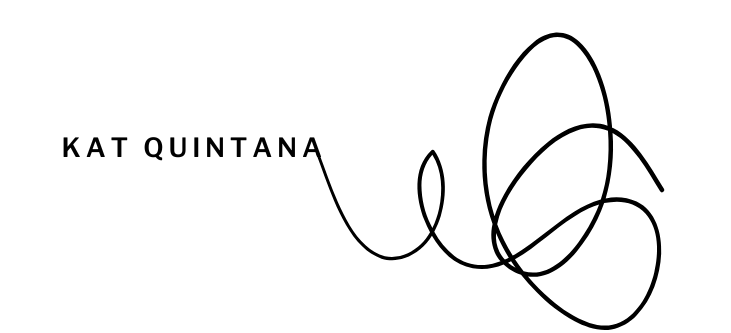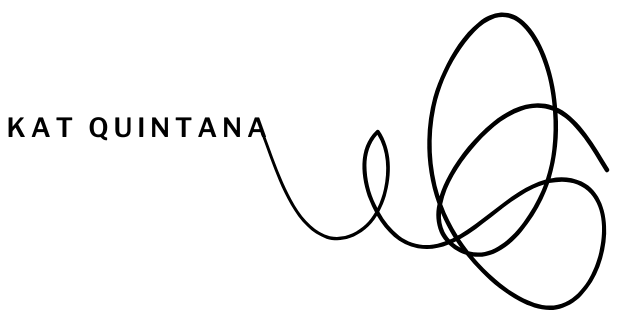When it comes time to sit down and write your blog posts, preparation is key. Having a detailed system in place can save you minutes and hours behind your keyboard. Creating templates in the form of Google Docs, Canva infographics, and Notion tables is useful for your personal workflow.
This becomes even more valuable when it’s time to delegate your work to another team member. From researching keywords to outlining blog posts, the upfront organization saves everyone time and energy later.
The upfront work of creating templates is like writing an instructional manual for yourself. Over time, sticking to your own rules and standards becomes a no-brainer. Templatized writing elevates your brand, as it supports consistent communication.
You can templatize your keyword research process, using a table in Notion or Google Sheets. Some of the core keyword metrics you will record in your table are: monthly search volume, keyword difficulty (or competition), and organic click-through rate (CTR). You will access these metrics with a keyword research tool.
Each time you research a new keyword, you will determine whether or not it meets your minimum requirements.
For example, when I enter a niche-related keyword into Moz Pro, I’ll filter the results by search volume, so that only the keywords with at least 1,000 monthly searches appear in the results.
I can then save my preferred keywords in my table, to later convert them into blog post titles. This process eliminates keywords that don’t best support your on-page SEO.
Once you’ve chosen your desired number of keywords — and they align with your niche and brand — it’s time for titles.
Perhaps your monthly keyword research session yields five keywords. You’ll intend to rank on Google for all five, so you’ll create five working titles.
For example the keyword “digital content” becomes the working title “5 Digital Content Creation Hacks You Need in 2023.”
Remember — working titles are temporary titles used while blog posts are in progress. You can always change them later.
Blog post titles can be templatized with rules like: (1) the keyword must show up within the first 3 words, (2) the keyword is followed by 3-4 words, and (3) the year comes at the end.
Blog post titles must also align with search intent. Stay aligned by selecting blog post formats to use repeatedly. Two of the best formats for SEO-focused blogging are listicles and instructional blog posts.
Listicles (or “best posts”) are numbered lists used for ranking products and services. They help the reader find the best purchase within a sea of options. Someone searching for product rankings will click on a post that resembles “17 Best XYZ Products.”
Instructional blog posts (or “how to posts”) explain a process or skill. Technically, these can also be considered listicles, if the instructions are organized in numbered lists. Someone searching for instructions will click on a post that includes “how to” in the name, rather than one with “top” or “best.”
Ask Yourself. What does my chosen keyword tell me? Does my reader intend to learn, shop, or receive instructions?
Within your listicle and instructional formats create outlines that contain introductions, headings, subheadings, body text, conclusions, hyperlinks, images, and FAQs, as needed. Plan to add internal links over time, as you publish more related blog posts.
Organize your titles in a marketing calendar, which informs the order in which you’ll write the posts. Keep in mind events, holidays, and launches that are relevant to your business. Dedicate weekly hours to batch writing your blog posts, increasing your focus and speed. Analyze your website traffic and keyword data over time to identify ways to improve your blog content strategy.
If you run your business by yourself, then your golden, time-saving opportunity lies in outsourcing. Hire a ghostwriter who is familiar with your niche and upholds writing ethics.
As an individual blogger, common advice tells you that you have to wear all of these different hats: writer, digital marketer, web designer, web developer, SEO guru, outreach specialist, etc. But if you want to treat your blog like a business, you can’t do it all.
Adam Enfroy