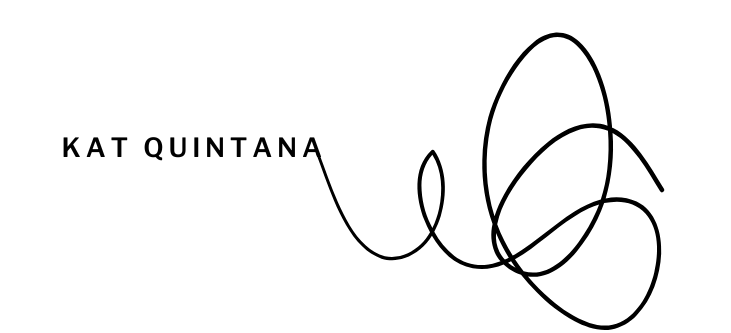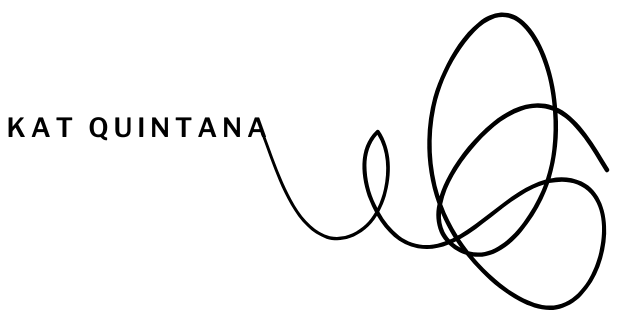Marketing your small business can feel overwhelming, especially with so many tools, platforms, and strategies to consider. That’s where this guide comes in. It’s your shortcut to discovering the best tools for streamlining your marketing efforts, saving you time and delivering real results.
Whether you’re creating stunning visuals, scheduling social media posts, optimizing your SEO, or tracking performance, this curated list of apps and automations has you covered. Each tool has been selected for its ability to help you work smarter – not harder – and connect with your audience in meaningful ways.
You don’t have to try out every tool on this list to succeed. Instead, choose the ones that seem to align with your content creation, copywriting, and digital marketing goals. If one doesn’t work well for you within the first month, then move onto the next.
Content Creation & Design Tools
Tools that help you create eye-catching visuals, graphics, and videos to pair with your written content.
1. Canva (Free & Paid)
An easy-to-use tool for creating social media posts, infographics, blog images, and more. It includes templates, fonts, and stock photos to help bring content to life visually.
Use Canva for: Creating Instagram posts, YouTube thumbnails, blog images, and carousel slides.
2. Crello (Free & Paid)
Similar to Canva, Crello is another design tool with templates for social media graphics, animated posts, and print materials.
Use Crello for: Designing static and animated social media posts.
3. Pexels & Unsplash (Free)
These sites provide free, high-quality stock photos for use in blog posts, social media, and other marketing materials.
Use Pexels & Unsplash for: Finding free, beautiful images to complement blog posts or social media captions.
4. InShot (Free & Paid)
A mobile app for editing videos on the go, ideal for creating quick Instagram or TikTok videos.
Use InShot for: Editing short-form video content for social media.
5. Adobe Spark (Free & Paid)
A simplified design tool that allows users to create videos, graphics, and web pages. It’s perfect for entrepreneurs looking for a more professional design option.
Use Adobe Spark for: Creating animated videos, branded graphics, and social media content with ease.
6. Lumen5 (Free & Paid)
A video creation platform that converts blog posts into engaging videos. It’s ideal for businesses looking to repurpose written content into video format.
Use Lumen5 for: Turning blog posts and articles into video summaries for social media.
7. Animoto (Free & Paid)
A video-making tool that helps users create marketing videos, slideshows, and promotions with drag-and-drop simplicity.
Use Animoto for: Creating marketing videos for your business, including testimonials, product features, or service promotions.
8. Snappa (Free & Paid)
A graphic design tool that makes it easy to create visuals for social media, blogs, and more with templates and stock images.
Use Snappa for: Designing graphics for Instagram, Facebook, blog posts, and other marketing materials.
9. Easil (Free & Paid)
A design tool geared towards creating professional-looking graphics with drag-and-drop functionality, offering templates for all kinds of marketing materials.
Use Easil for: Designing marketing collateral like posters, flyers, and social media posts.
Social Media Scheduling & Automation Tools
These tools allow users to schedule and automate their social media posts, saving time and ensuring consistency.
1. Buffer (Free & Paid)
A social media management platform that enables users to schedule posts across multiple channels like Instagram, Facebook, and Twitter.
Use Buffer for: Planning and scheduling posts in advance to maintain a consistent presence.
2. Later (Free & Paid)
A visually-oriented scheduling tool ideal for Instagram. It allows users to plan and schedule their posts, stories, and even video content.
Use Later for: Managing and automating Instagram posts, stories, and hashtags.
3. Hootsuite (Free & Paid)
A social media management tool that lets users schedule posts, track engagement, and manage multiple social accounts from one dashboard.
Use Hootsuite for: Scheduling content across multiple platforms and measuring performance.
4. Sprout Social (Paid)
A comprehensive social media management tool with scheduling, analytics, and engagement features for businesses looking to manage multiple accounts and campaigns.
Use Sprout Social for: Scheduling posts, engaging with followers, and analyzing social media performance across platforms.
5. CoSchedule (Paid)
A content calendar tool that helps teams plan, schedule, and automate social media, blog posts, and email marketing.
Use CoSchedule for: Creating a content calendar and scheduling social media and blog posts across multiple platforms.
6. SocialBee (Free & Paid)
A social media scheduling tool that categorizes and recycles evergreen content for optimal engagement.
Use SocialBee for: Scheduling content in bulk, categorizing posts, and keeping your social media accounts active with minimal effort.
7. MeetEdgar (Paid)
An automation tool that allows users to schedule social media posts and automatically repost evergreen content.
Use MeetEdgar for: Automating social media content and saving time by reposting high-performing evergreen posts.
8. Post Planner (Paid)
A social media management tool focused on finding and scheduling high-engagement content.
Use Post Planner for: Scheduling content and finding viral posts that resonate with your audience.
SEO & Content Optimization Tools
Tools that help you optimize your written content, making it more discoverable in search engines and improving performance.
1. Ubersuggest (Free & Paid)
A keyword research tool that provides insights into search volume, competition, and keyword suggestions for blog posts, videos, and ads.
Use Ubersuggest for: Finding high-performing keywords to include in blog posts and social media content.
2. Yoast SEO (Free & Paid)
A popular plugin for WordPress that helps optimize blog posts for search engines by guiding users on keyword placement, readability, and meta descriptions.
Use Yoast SEO for: Optimizing blog posts for SEO to increase organic traffic.
3. AnswerThePublic (Free & Paid)
A tool that generates questions and search queries related to specific keywords. This helps create blog content that directly addresses the questions your audience is asking.
Use AnswerThePublic for: Generating blog topics or video content ideas based on what people are searching for.
4. Surfer SEO (Paid)
A tool that helps you analyze and optimize your content to rank higher on search engines by comparing your posts against competitors.
Use Surfer SEO for: Optimizing blog posts for on-page SEO by analyzing ranking factors and content quality.
5. Moz (Free & Paid)
A comprehensive SEO toolset that offers keyword research, backlink tracking, and site audit tools to help improve your website’s search ranking.
Use Moz for: Conducting site audits, tracking backlinks, and researching keywords to improve SEO.
6. SEMrush (Free & Paid)
A powerful SEO tool that provides keyword research, backlink tracking, competitor analysis, and more to improve content performance.
Use SEMrush for: Performing keyword research, tracking search engine rankings, and analyzing competitors.
7. Screaming Frog SEO Spider (Free & Paid)
A website crawler that helps identify issues with SEO, such as broken links and missing meta descriptions.
Use Screaming Frog for: Conducting website audits and fixing on-page SEO issues.
8. Hemingway Editor (Free & Paid)
An editing tool that helps optimize your content for readability, ensuring your blog posts are clear and easy to digest.
Use Hemingway Editor for: Editing content to make it more readable and SEO-friendly by improving sentence structure and grammar.
Email Marketing & Automation Tools
Tools that help you create and automate email marketing campaigns, helping you nurture leads and maintain client/patient engagement.
1. Mailchimp (Free & Paid)
An easy-to-use email marketing platform for building email lists, sending campaigns, and automating workflows.
Use Mailchimp for: Sending educational or promotional emails to subscribers using templates.
2. Kit – formerly known as ConvertKit (Free & Paid)
A robust email marketing tool with advanced automation features, ideal for small businesses and content creators.
Use Kit for: Creating automated email sequences to nurture leads or promote offers.
3. Klaviyo (Free & Paid)
A more advanced email marketing platform focused on e-commerce businesses with personalized email flows.
Use Klaviyo for: Setting up personalized email campaigns for different customer segments.
4. AWeber (Free & Paid)
A widely-used email marketing platform with drag-and-drop functionality for building and automating email campaigns.
Use AWeber for: Setting up email campaigns, creating automations, and managing your email list.
5. Omnisend (Free & Paid)
An email marketing platform focused on e-commerce, offering advanced automation, SMS, and push notifications.
Use Omnisend for: Sending automated emails, SMS, and push notifications to keep your customers engaged.
6. ActiveCampaign (Paid)
A CRM and email marketing platform that combines email automation, sales tracking, and customer relationship management.
Use ActiveCampaign for: Automating email sequences and managing customer relationships with detailed CRM features.
7. Sendinblue (Free & Paid)
A comprehensive email marketing tool offering email automation, SMS campaigns, and transactional emails.
Use Sendinblue for: Sending automated campaigns, email segmentation, and managing SMS campaigns.
8. Flodesk (Paid)
A visually appealing email marketing platform focused on beautiful email design and simplicity. It’s great for small businesses and creatives who want stunning emails without advanced technical skills.
Use Flodesk for: Creating eye-catching emails with intuitive drag-and-drop templates.
9. Kartra (Paid)
A comprehensive marketing platform that includes email automation, funnels, and lead management. Perfect for entrepreneurs looking for an all-in-one solution.
Use Kartra for: Automating your email marketing within an integrated sales funnel system.
Analytics & Performance Tracking Tools
Tools that help you track your content performance and understand what resonates with your audience.
1. Google Analytics (Free)
A comprehensive tool for tracking website traffic, user behavior, and conversion rates.
Use Google Analytics for: Measuring the effectiveness of blog posts, landing pages, and overall website performance.
2. Facebook Insights (Free)
A tool within Facebook’s platform that provides analytics for Facebook posts, including reach, engagement, and audience demographics.
Use Facebook Insights for: Tracking how Facebook content performs and adjusting your strategy accordingly.
3. Instagram Insights (Free)
A built-in analytics tool for Instagram that shows engagement metrics, follower demographics, and post performance.
Use Instagram Insights for: Analyzing your Instagram content’s effectiveness and optimizing for better engagement.
4. Hotjar (Free & Paid)
A website analytics tool that provides heatmaps, session recordings, and surveys to help understand user behavior.
Use Hotjar for: Analyzing how users interact with your website through heatmaps and session recordings.
5. Crazy Egg (Paid)
A tool that offers heatmaps, A/B testing, and website analytics to improve conversion rates and website usability.
Use Crazy Egg for: Understanding website visitor behavior and optimizing your site for better conversions.
6. Mixpanel (Paid)
An advanced analytics tool that focuses on tracking user interactions and product usage for detailed insights into user behavior.
Use Mixpanel for: Analyzing user actions across platforms to better understand customer behavior and improve user experience.
7. Kissmetrics (Paid)
A customer analytics tool that provides insights into user behavior, helping businesses optimize marketing and sales efforts.
Use Kissmetrics for: Tracking user behavior and optimizing marketing efforts based on customer data.
8. Simple Analytics (Paid)
A privacy-focused analytics tool that provides simple, straightforward insights into website traffic and user behavior.
Use Simple Analytics for: Tracking website performance without compromising user privacy.
Content Ideation Tools
Tools that help you brainstorm fresh content ideas that are likely to resonate with your target audience.
1. Notion (Free & Paid)
A productivity software and visual project management tool perfect for content planning. Users can create boards to track blog topics, social media ideas, and content schedules.
Use Notion for: Organizing content ideas and managing content calendars.
2. BuzzSumo (Free & Paid)
A tool that identifies trending content and content gaps in your niche. This helps find out what’s performing well and what topics are underrepresented.
Use BuzzSumo for: Finding viral content ideas in your industry to inspire your own posts.
3. Content Row (Free & Paid)
Offers content idea generation tools and analytics to help users find trending topics in their niche.
Use Content Row for: Discovering popular content topics to help shape your blog posts, videos, or social media campaigns.
4. Trello (Free & Paid)
A popular project management tool that helps teams and solopreneurs plan and organize their content in boards and lists.
Use Trello for: Organizing content ideas and managing content calendars.
5. Google Trends (Free)
A tool that provides insights into trending topics and search queries, helping you create relevant content based on current interests.
Use Google Trends for: Identifying trending topics and keywords that are relevant to your audience.
6. Quora (Free)
A question-and-answer platform where users post questions and receive responses on various topics, providing valuable content inspiration.
Use Quora for: Discovering what questions your target audience is asking and using them as content ideas.
7. SEMrush Topic Research (Paid)
A tool that suggests blog topics, headlines, and keywords based on trending content in your niche.
Use SEMrush Topic Research for: Generating blog topics and headlines based on search volume and competition.
8. Content Ideas Generator (Free)
A free tool that generates content ideas based on a keyword or industry, helping you brainstorm new blog posts and social media content.
Use Content Ideas Generator for: Brainstorming blog and content ideas quickly with keyword-based suggestions.
Graphic & Visual Assets Libraries
Tools that give you access to free or affordable design assets for content creation.
1. Envato Elements (Paid)
A subscription service providing access to high-quality graphics, templates, fonts, stock videos, and more.
Use Envato Elements for: Finding premium assets like templates, icons, and stock photos for your content.
2. Creative Market (Paid)
Offers design assets such as fonts, graphics, and templates, all from independent creators.
Use Creative Market for: Purchasing one-off design elements for blog posts, ads, and other visuals.
3. Shutterstock (Paid)
A leading stock image provider offering millions of high-quality photos, videos, and illustrations for content creation.
Use Shutterstock for: Accessing a wide range of stock photos, videos, and illustrations for your marketing materials.
4. Stocksy (Paid)
A curated collection of premium stock photos and videos with a unique, artistic style.
Use Stocksy for: Finding high-quality and unique stock imagery for your blog posts and social media content.
5. Iconfinder (Free & Paid)
A platform for finding icons and vector images to use in digital designs.
Use Iconfinder for: Finding and purchasing premium icons and vector graphics for web and app design.
6. Pixabay (Free)
A free platform offering millions of high-quality images, videos, and illustrations, often used for marketing and social media.
Use Pixabay for: Finding free stock photos, videos, and illustrations for blog posts and social media.
7. Vecteezy (Free & Paid)
A marketplace for free and premium vector art, including illustrations, icons, and clip art.
Use Vecteezy for: Accessing free and premium vector illustrations and icons for your designs.
Time Management Tools
Tools that keep your content creation on track by allowing you to manage your time and productivity.
1. Pomofocus (Free & Paid)
A productivity tool that uses the Pomodoro Technique to help users stay focused and break tasks into manageable intervals.
Use Pomofocus for: Focusing on content creation and minimizing distractions while writing or designing.
2. Toggl (Free & Paid)
A time-tracking tool that helps users monitor how much time they spend on each task.
Use Toggl for: Tracking time spent on content creation and identifying areas where productivity can be improved.
3. Focus@Will (Paid)
A productivity tool that provides music and soundscapes designed to help you focus and improve productivity.
Use Focus@Will for: Boosting concentration and productivity with curated background music scientifically designed to help you stay focused while writing or working.
As you implement these tools, keep testing and refining your strategy. Marketing is a dynamic process, and the best results come from staying curious, adaptable, and focused on your audience’s needs.